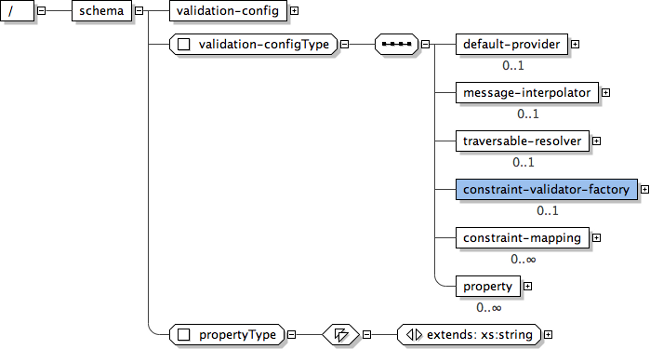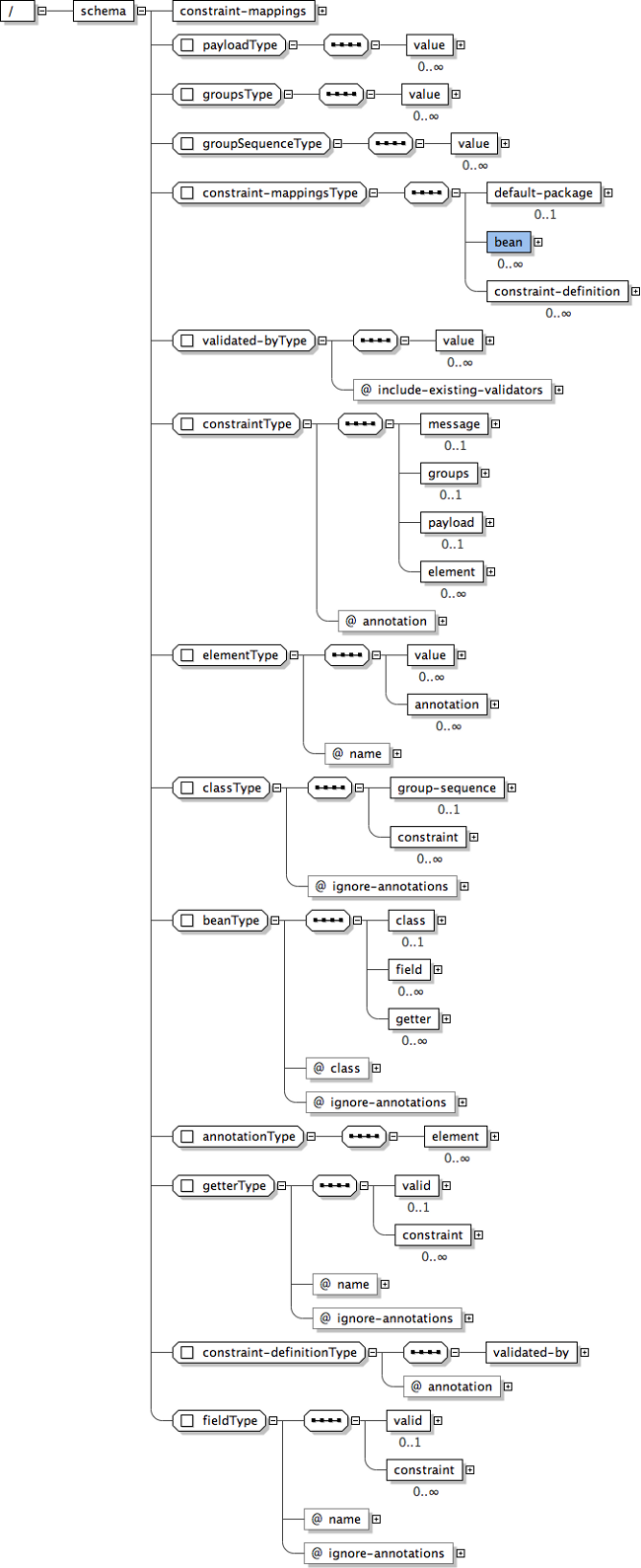The key to enable XML configuration for Hibernate Validator is the
file validation.xml. If this file exists in the
classpath its configuration will be applied when the
ValidationFactory gets created. Example 4.1, “validation-configuration-1.0.xsd” shows a model view of the xsd
valiation.xml has to adhere to.
Example 4.2, “validation.xml” shows the several
configuration options of validation.xml.
Example 4.2. validation.xml
<validation-config xmlns="http://jboss.org/xml/ns/javax/validation/configuration"
xmlns:xsi="http://www.w3.org/2001/XMLSchema-instance"
xsi:schemaLocation="http://jboss.org/xml/ns/javax/validation/configuration">
<default-provider>org.hibernate.validator.HibernateValidator</default-provider>
<message-interpolator>org.hibernate.validator.messageinterpolation.ResourceBundleMessageInterpolator</message-interpolator>
<traversable-resolver>org.hibernate.validator.engine.resolver.DefaultTraversableResolver</traversable-resolver>
<constraint-validator-factory>org.hibernate.validator.engine.ConstraintValidatorFactoryImpl</constraint-validator-factory>
<constraint-mapping>/constraints-car.xml</constraint-mapping>
<property name="prop1">value1</property>
<property name="prop2">value2</property>
</validation-config>
Warning
There can only be one validation.xml in the
classpath. If more than one is found an exception is thrown.
All settings shown in the validation.xml are
optional and in the case of Example 4.2, “validation.xml” show
the defaults used within Hibernate Validator. The node
default-provider allows to choose the Bean Validation
provider. This is useful if there is more than one provider in the
classpath. message-interpolator,
traversable-resolver and
constraint-validator-factory allow to customize the
javax.validation.MessageInterpolator,
javax.validation.TraversableResolver resp.
javax.validation.ConstraintValidatorFactory. The
same configuration options are also available programmatically through the
javax.validation.Configuration. In fact XML
configuration will be overridden by values explicitly specified via the
API. It is even possible to ignore the XML configuration completely via
Configuration.ignoreXmlConfiguration(). See also
Chapter 5, Bootstrapping.
Via the constraint-mapping you can list an arbitrary number of additional XML files containing the actual constraint configuration. See Section 4.2, “Mapping constraints”.
Last but not least, you can specify provider specific properties via the property nodes.
Expressing constraints in XML is possible via files adhering to the
xsd seen in Example 4.3, “validation-mapping-1.0.xsd”. Note that
these mapping files are only processed if listed via
constraint-mapping in your
validation.xml.
Example 4.4, “constraints-car.xml” shows how our classes Car and RentalCar from Example 2.15, “Car” resp. Example 2.19, “RentalCar with @GroupSequence” could be mapped in XML.
Example 4.4. constraints-car.xml
<constraint-mappings xmlns:xsi="http://www.w3.org/2001/XMLSchema-instance"
xsi:schemaLocation="http://jboss.org/xml/ns/javax/validation/mapping validation-mapping-1.0.xsd"
xmlns="http://jboss.org/xml/ns/javax/validation/mapping">
<default-package>org.hibernate.validator.quickstart</default-package>
<bean class="Car" ignore-annotations="true">
<field name="manufacturer">
<constraint annotation="javax.validation.constraints.NotNull"/>
</field>
<field name="licensePlate">
<constraint annotation="javax.validation.constraints.NotNull"/>
</field>
<field name="seatCount">
<constraint annotation="javax.validation.constraints.Min">
<element name="value">2</element>
</constraint>
</field>
<field name="driver">
<valid/>
</field>
<getter name="passedVehicleInspection" ignore-annotations="true">
<constraint annotation="javax.validation.constraints.AssertTrue">
<message>The car has to pass the vehicle inspection first</message>
<groups>
<value>CarChecks</value>
</groups>
<element name="max">10</element>
</constraint>
</getter>
</bean>
<bean class="RentalCar" ignore-annotations="true">
<class ignore-annotations="true">
<group-sequence>
<value>RentalCar</value>
<value>CarChecks</value>
</group-sequence>
</class>
</bean>
<constraint-definition annotation="org.mycompany.CheckCase">
<validated-by include-existing-validators="false">
<value>org.mycompany.CheckCaseValidator</value>
</validated-by>
</constraint-definition>
</constraint-mappings>
The XML configuration is closely mirroring the programmatic API. For this reason it should suffice to just add some comments. default-package is used for all fields where a classname is expected. If the specified class is not fully qualified the configured default package will be used. Every mapping file can then have several bean nodes, each describing the constraints on the entity with the specified class name.
Warning
A given entity can only be configured once across all configuration files. If the same class is configured more than once an exception is thrown.
Settings ignore-annotations to true means
that constraint annotations placed on the configured bean are ignored. The
default for this value is true. ignore-annotations is
also available for the nodes class,
fields and getter. If not
explicitly specified on these levels the configured
bean value applies. Otherwise do the nodes
class, fields and
getter determine on which level the constraints are
placed (see Section 2.1, “Defining constraints”). The
constraint node is then used to add a constraint on
the corresponding level. Each constraint definition must define the class
via the annotation attribute. The constraint attributes required by the
Bean Validation specification (message,
groups and payload) have
dedicated nodes. All other constraint specific attributes are configured
using the the element node.
The class node also allows to reconfigure the default group sequence (see Section 2.3.2, “Redefining the default group sequence of a class”) via the group-sequence node.
Last but not least, the list of
ConstraintValidators associated to a given
constraint can be altered via the
constraint-definition node. The
annotation attribute represents the constraint
annotation being altered. The validated-by elements
represent the (ordered) list of ConstraintValidator
implementations associated to the constraint. If
include-existing-validator is set to
false, validators defined on the constraint
annotation are ignored. If set to true, the list of
ConstraintValidators described in XML are concatenated to the list of
validators described on the annotation.