The jar file for the annotation processor can be found in the JBoss Maven repository using Example 2.1, “Maven dependency ”.
Example 2.1. Maven dependency
<dependency>
<groupId>org.hibernate</groupId>
<artifactId>hibernate-jpamodelgen</artifactId>
<version>1.0.0</version>
</dependency>
Alternatively, a full distribution package can be downloaded from SourceForge.
In most cases the annotation processor will automatically run provided
the processor jar is added to the classpath and a JDK 6 is used. This happens due to Java's
Service Provider contract and the fact the the Hibernate Static Metamodel Generator
jar files contains the file javax.annotation.processing.Processor in
the META-INF/services directory. The fully qualified name of the
processor itself is:
org.hibernate.jpamodelgen.JPAMetaModelEntityProcessor.
Note
The use of a Java 6 compiler is a prerequisite.
As mentioned before, the annotation processor will run automatically each time the Java compiler is called, provided the jar file is on the classpath. Sometimes, however, it is useful to control the annotation processing in more detail, for example if you exclusively want to run the processor without compiling any other source files. Example 2.2, “Javac Task configuration” shows how Ant's Javac Task can be configured to just run annotation processing.
Example 2.2. Javac Task configuration
<javac srcdir="${src.dir}"
destdir="${target.dir}"
failonerror="false"
fork="true"
classpath="${classpath}">
<compilerarg value="-proc:only"/>
</javac>
The option -proc:only instructs the compiler to just run the annotation processing. You can also completely disable processing by specifying -proc:none.
Tip
Run 'javac -help' to see which other annotation processor
relevant options can be specified.
There are several ways of running the annotation processor as part of a Maven build. Again, it will automatically run if you are using a JDK 6 compiler and the annotation processor jar is on the classpath. In case you have more than one annotation processors on your classpath you can explicitly pass the processor option to the compiler plugin:
Example 2.3. Maven compiler plugin configuration - direct execution
<plugin>
<artifactId>maven-compiler-plugin</artifactId>
<configuration>
<source>1.6</source>
<target>1.6</target>
<compilerArguments>
<processor>org.hibernate.jpamodelgen.JPAMetaModelEntityProcessor</processor>
</compilerArguments>
</configuration>
</plugin>
The maven-compiler-plugin approach has the disadvantage that the maven compiler plugin does currently not allow to specify multiple compiler arguments (MCOMPILER-62) and that messages from the Messenger API are suppressed (MCOMPILER-66). A better approach is to disable annotation processing for the compiler plugin as seen in Example 2.4, “Maven compiler plugin configuration - indirect execution”.
Example 2.4. Maven compiler plugin configuration - indirect execution
<plugin>
<artifactId>maven-compiler-plugin</artifactId>
<configuration>
<source>1.6</source>
<target>1.6</target>
<compilerArgument>-proc:none</compilerArgument>
</configuration>
</plugin>
Once disabled, the maven-annotation-plugin for annotation processing (you will need the following additional maven repositories: maven-annotation-plugin and jfrog) can be used. The configuration can be seen in Example 2.5, “Configuration with maven-annotation-plugin”.
Example 2.5. Configuration with maven-annotation-plugin
<plugin>
<groupId>org.bsc.maven</groupId>
<artifactId>maven-processor-plugin</artifactId>
<executions>
<execution>
<id>process</id>
<goals>
<goal>process</goal>
</goals>
<phase>generate-sources</phase>
<configuration>
<!-- source output directory -->
<outputDirectory>target/metamodel</outputDirectory>
</configuration>
</execution>
</executions>
</plugin>
<plugin>
<groupId>org.codehaus.mojo</groupId>
<artifactId>build-helper-maven-plugin</artifactId>
<version>1.3</version>
<executions>
<execution>
<id>add-source</id>
<phase>generate-sources</phase>
<goals>
<goal>add-source</goal>
</goals>
<configuration>
<sources>
<source>target/metamodel</source>
</sources>
</configuration>
</execution>
</executions>
</plugin>
Of course you also want to have annotation processing available in your favorite IDE. The following paragraphs and screenshots show you how to enable the Hibernate Static Metamodel Generator within your IDE.
Intellij Idea contains from version 9.x onwards a specifc configuration section for annotation processing under the project settings window. The screenshots show you how to configure the Hibernate Static Metamodel Generator.
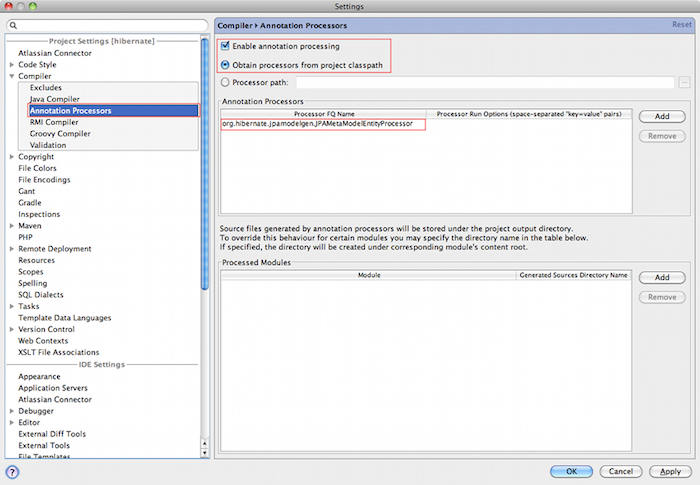
In Eclipse, from the Galileo release onwards, exists an additional configuration section under Java Compiler. There you can configure all kinds of aspects of annotation processing. Just check the "Enable annotation processing" option, configure the directory for the generated sources and finally add the Hibernate Static Metamodel Generator and JPA 2 jar files to the factory path.
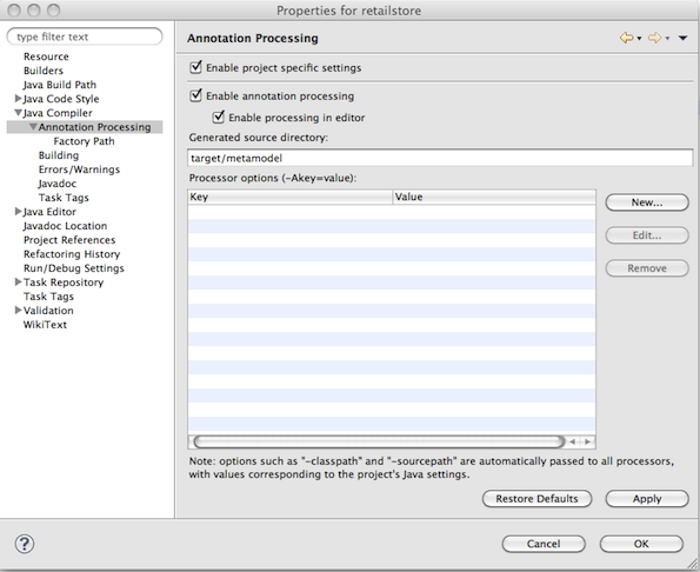
The Hibernate Static Metamodel Generator accepts a series of custom options which can be
passed to the processor in the format -A[property]=[value]. The supported
properties are:
Table 2.1. Annotation processor options (passed via -A[property]=[value])
| Option name | Option value and usage |
| debug | if set to true additional trace information will be
outputted by the processor |
| persistenceXml | Per default the processor looks in /META-INF for
persistence.xml. Specifying this option a persitence.xml file
from a different location can be specified (has to be on the classpath) |
| ormXml | Allows to specify additional entity mapping files. The specified value for
this option is a comma separated string of mapping file names. Even when this
option is specified /META-INF/orm.xml is implicit. |
| lazyXmlParsing | Possible values are true or false. If
set to true the annotation processor tries to determine whether
any of the xml files has changed between invocations and if unchanged skips the
xml parsing. This feature is experimental and contains the risk of wron results in
some cases of mixed mode configurations. To determine wether a file has been
modified a temporary file
Hibernate-Static-Metamodel-Generator.tmp is used. This file
gets created in the java.io.tmpdir directory. |